YouTube/Arnav Putra Arjuna
Brilio.net - Fans are one of the cooling devices that many people use in rooms. This tool has various shapes. It is the blades on the fan that play a role in making the air in the room colder. Fans are also widely chosen because they are considered more energy efficient than AC, so they don't cause monthly electricity costs to increase.
But behind its advantages, fans also get dirty more easily , you know. This dirt comes from dust flying in the air and then sticking to the surface of the fan. If you don't clean it regularly, the dust that sticks to the fan will get bigger and thicker.
If it is not cleaned immediately, the fan will not function optimally. This thick dust can also be inhaled and cause respiratory problems. A number of people then choose to disassemble the fan to clean it.
Even though there is an easier trick to clean it, you know. As shared by YouTube user Arnav Putra Arjuna. Through one of his video uploads, he admitted that he cleaned the fan full of dust so it was clean again without having to bother taking it apart. He only relies on ingredients from the kitchen.

photo: YouTube/Arnav Putra Arjuna
Reported by BrilioFood from YouTube Arnav Putra Arjuna on Monday (29/4), the kitchen ingredients used were baking soda, vinegar and dishwashing soap. These three ingredients are the main keys to cleaning dust on fans.

photo: YouTube/Arnav Putra Arjuna
First, prepare baking soda, vinegar, and dish soap. Also prepare a spray bottle. Then mix the three ingredients in a spray bottle. Shake so that all ingredients are mixed evenly. If so, spray the cleaning fluid on the fan which is full of dust.
"We're flattening this, guys, look at the water until it turns black," he said.
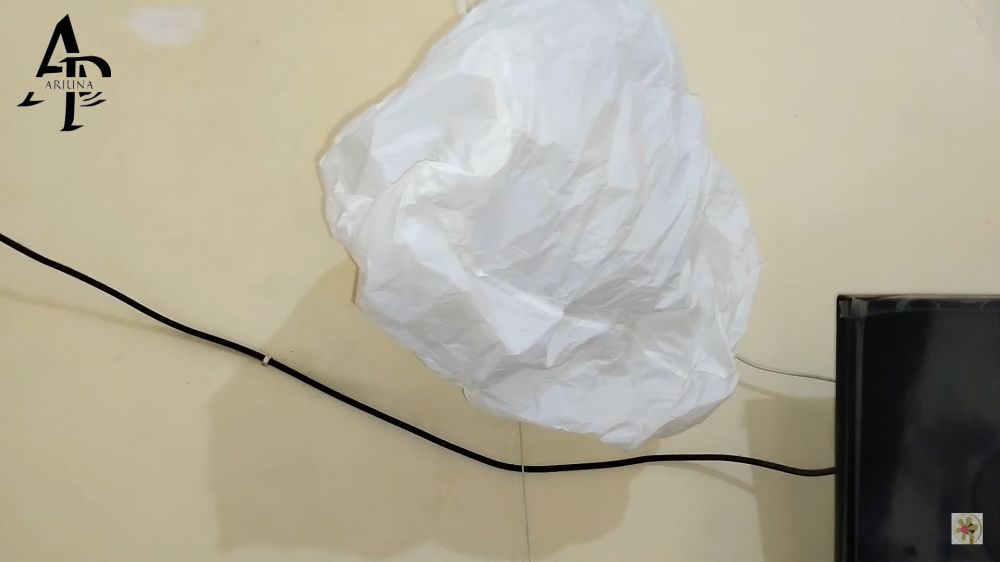
photo: YouTube/Arnav Putra Arjuna
When it's evenly distributed, close and wrap the fan using plastic, then tie it at the back. After that, turn on the fan.
"Well, this is the cleaning process, friends. Wait 5-10 minutes, guys," he added.

photo: YouTube/Arnav Putra Arjuna
After turning it on for 10 minutes, the YouTube user opened the plastic used to wrap the fan. As a result, the black dust that previously stuck to the fan blades has completely disappeared. The appearance of the fan also becomes cleaner and sleeker.
"It's very clean, there were black spots there, now they're not there anymore," he concluded.
How to solve the fan not turning.
Here are some steps that might help solve the problem of a fan that won't spin.
1. Check the power supply.
Make sure the fan is connected to a proper electrical power source and that the outlet is working properly. Try using another socket to make sure the problem is not electrical.
2. Check the on off switch.
Make sure the fan is "On" and the switch is working properly. Sometimes, the fan may not spin because the button is not in the correct position.
3. Check cables and connections.
Make sure the power cable is not damaged or disconnected. Also check the cable connections on the back of the fan and make sure they are connected properly.
4. Check the motor.
If the fan has a motor, check that the motor still functions properly. This may require assistance from a technician if unfamiliar with motor repair.
5. Check the propeller.
The fan blades may be blocked by dust or other debris. Clean the propellers carefully and make sure they can rotate smoothly.
6. Check the fusible safety plug.
Some fans are equipped with a fusible safety plug that can be removed if the fan gets too hot. Check whether this plug is still installed properly and is not damaged.
7. Check the fuse.
If the fan has fuses, check whether they are still good or burned out. Replace if necessary.
8. Take it to a service center.
If you have tried all the steps above and the fan still won't spin, there may be a more serious problem. Immediately take the fan to a trusted service center to have it checked and repaired by a trained technician.
(brl/lut)