Brilio.net - Lately, the trend of turning photos into hugging videos has gone viral on social media and has caught the attention of many people. This trend, which relies on the sophistication of artificial intelligence (AI), has made users create these videos for various purposes.
For example, the trend of changing photos into videos of hugging deceased loved ones is an alternative to relieve longing. In addition, there are also those who use this AI to change photos into videos of hugging their idols.
One of the most popular AIs for creating photo-to-video effects is Vidu AI. On the AI hug video platform, it makes photos of two people or a combination of photos look like they are hugging.
It can be said that with the sophistication of this technology, you can make precious moments in photos into emotional and touching hugging videos. Vidu AI can be accessed via mobile or PC using Google Chrome.
To make a video of hugging with AI Hug like it is trending on social media is not too difficult. You don't even need to use additional paid applications. Without waiting any longer, let's see the complete review below which is adapted by brilio.net from various sources, Monday (26/8)
How to edit photos into hugging videos using Vidu AI.
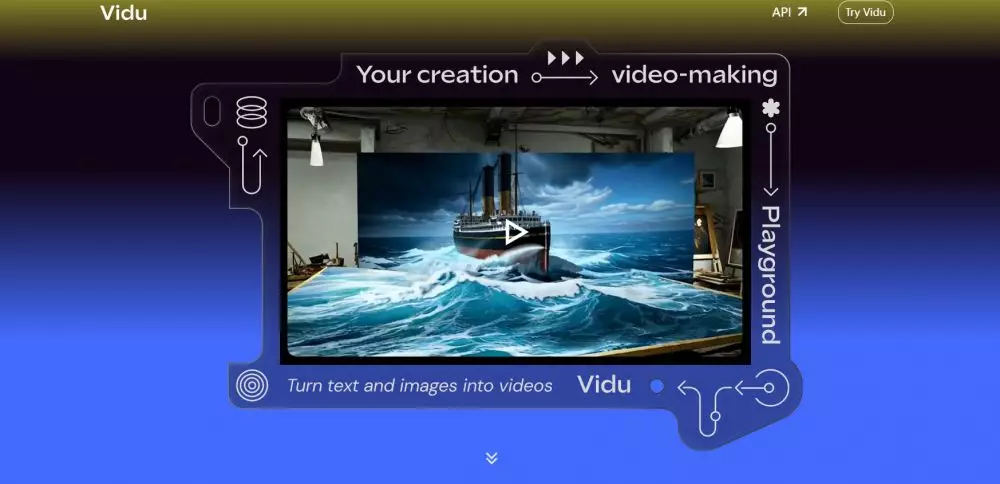
photo: www.vidu.studio
1. Open the Google Chrome page and search for Vidu Studio.
2. Click https://www.vidu.studio/ on the Google home page
3. Select the Vidu Studio page and wait for it to appear
4. Change the view to desktop
5. Log in to Vidu Studio via your respective Google account.
6. Select the three lines in the right corner of the display.
7. Select 2 photos that will later be edited into a hugging video.
8. Place the two photos side by side.
9. Write the command 'make people hug' in the column provided.
10. Then select 'Create'
11. Wait for the application to process the photo into a hugging video.
12. Download it on your respective cellphones before uploading it to your respective social media.
(brl/lea)