Freepik.com
Brilio.net -
In the era of increasingly sophisticated technology, people are starting to abandon using credit and switch to data packages. This quota or data package is used to access the internet from your device.
Accumulating credit often makes you confused about how to make this credit more useful. The idea of cashing in credit into money is actually one of the best alternatives. The credit you have can help you when you need money immediately.
Here, brilio.net has summarized 8 ways to convert credit into money from several sources, Thursday, (14/3)
1. Viapulsa.

photo: tetrapulsa.com
Viapulsa provides services so that the credit you buy doesn't go to waste. You can withdraw your credit on Viapulsa without fail. Viapulsa can serve you within 24 hours. How to withdraw credit via this platform can be done through the steps below:
1. Download and install the Viapulsa application on your smartphone.
2. Log in via the Google account you have to enter Viapulsa.
3. Select the provider according to the one you use, enter the credit nominal to be converted into a fund balance.
4. Enter the Fund account in the column provided.
5. Then transfer your credit to Viapulsa, take a screenshot and upload it as proof of transfer.
6. Wait until the process is complete and the Fund balance has entered your account.
2. Tetra Pulse.

photo: tetrapulsa.com
Tetra Pulsa can be your choice in converting your credit into money. Tetra Pulsa serves through experienced customer service with a relatively fast process. Money disbursement can be done to all banks and digital wallets. How to withdraw money via the Tetra Pulsa application:
1. Download the Tetra Pulsa application on your smartphone via the App Store or Play Store.
2. Select the credit exchange menu, then enter the number whose credit you want to convert into money.
3. Fill in the minimum credit nominal of IDR 30,000 to be disbursed and fill in the data requested in the application.
4. Press continue on the application.
5. Follow the method for entering the destination number, it can be an account or e-wallet because each provider will get a different method.
6. Take proof of the transfer you have made and send it via customer service chat.
7. Wait a few minutes for the disbursement and you will get proof of the transfer once it is successful.
3. byPulsa.

photo: bypulsa.com
byPulsa can help you utilize your accumulated credit amount. byPulsa provides a guarantee of credit rates according to the latest market conditions without having to worry about being cheated. byPulsa has made the transactions you make free of transfer fees. To make a disbursement you can follow the following method:
1. Download and install the byPulsa application and log in with a Google account.
2. Pay attention to the Convert Credit section, adjust the provider to the one you are using.
3. Next, enter the nominal balance you want to convert into a Fund balance.
4. Enter the cellphone number connected to your Dana account and press Save.
5. Select an account or e-wallet, then Exchange Credit.
6Then you will enter WhatsApp and click Send Message.
7. ByPulsa customer service will help you convert credit.
8. Wait until the balance conversion process is complete and the money has been sent to your Dana account.
4. Dooeit.

photo: dooeit.com
Dooeit is the partner you can choose to convert your credit into money. Dooeit will change your credit using a transfer method that can be done between operators. Follow the following method to withdraw credit:
1. Make sure you have downloaded and installed the Dooeit application on your smartphone.
2. Adjust the provider whose credit you want to convert into money.
3. Enter your Fund destination number.
4. Please press Convert Credit and wait until the calculated amount appears.
5. Send the amount that has been calculated by customer service to the Dooeit number.
6. Please wait until the conversion process is complete to find the money filled in automatically.
5. ZonaConvert.

photo: zonaconvert.com
ZonaConvert is a credit exchange service application that gives its users the opportunity to convert their credit balance into money. The ZonaConvert application only accepts your credit from sources that are legitimate, verifiable, clean and free from fraud.
Apart from that, ZonaConvert also offers exchanges into several of the most complete withdrawal methods, from e-wallets to commercial banks, and of course supports all Indonesian providers. The way to withdraw credit is:
1. Download and install the ZonaConvert application on your smartphone.
2. Open the application and log in with your email address.
3. Select the Convert menu section.
4. Enter your number and the amount of credit you want to withdraw.
5. Match the Bank Code column to your account or e-wallet.
6. Please enter the recipient's address as you wish.
7. Complete the transfer process to the ZonaConvert number.
8. Take a screenshot as proof of transfer.
9. Wait until the process is complete and the money will be disbursed automatically.
6. DiligentConvert.

photo: diligentconvert.com
RajinConvert is a provider of credit buying and selling services. This allows you to convert credit into a digital balance. RajinConvert provides exchanges to various banks or e-wallets.
1. Visit the Rajin Convert website via the address https://app.rajinconvert.com/
2. Select the provider for the credit you want to convert into money, then press the menu provided.
3. Fill in the form according to the required data.
4. Send your credit to the center number listed. Never save one particular center number because it can change at any time.
5. Take proof of your transfer and send it to the RajinConvert admin.
6. Wait for the results of the money disbursement notification, if it fails then the transaction will be automatically canceled but if successful your balance will automatically go into your account or e-wallet according to your data.
7. Convertin.
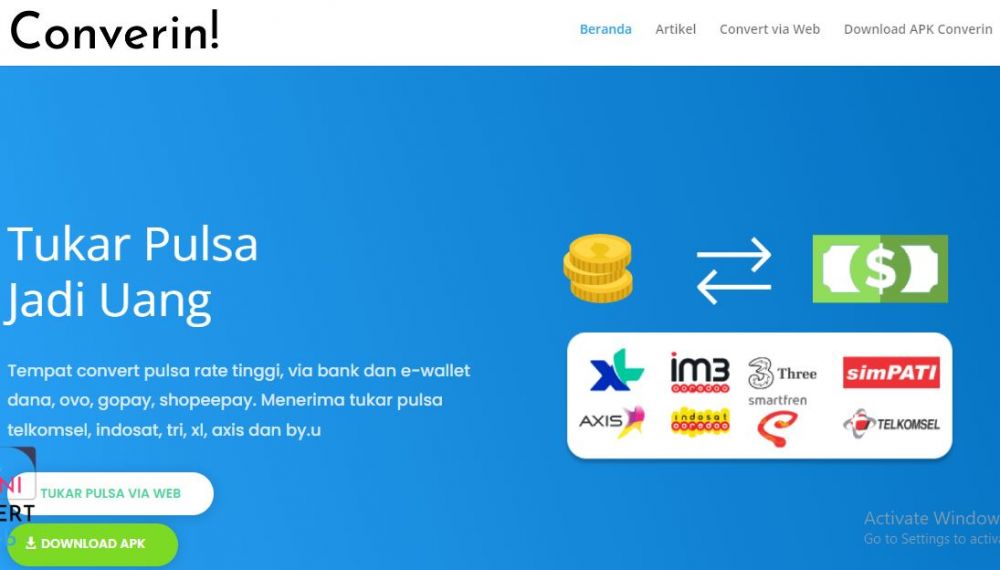
photo: converin.com
Converin is a place for you to convert credit into money with a high credit conversion rate. Converin can withdraw via bank or e-wallet such as Dana, OVO, Gopay and ShopeePay. Converin accepts credit from providers Telkomsel, Indosat, Tri, XL, Axis, and by.U. How to make transactions:
1. Visit the official Coverin website or via the application directly at https://app.converin.com.
2. Register your account before making a transaction.
3. Enter your cellphone number and the nominal credit that you want to convert into money.
4. Follow the instructions according to the guide to complete the transaction and your money will go into the account or e-wallet you specified.
8. Monetize.

photo: Uangkan.com
Cash Out is a service provider for converting your credit into money. Your credit can be exchanged for account balance or e-wallet easily, quickly and safely. How to cash out credit into money can be done as follows:
1. Visit the Uangkan website via the address https://uangkan.com/
2. Register your account before making a transaction.
3. Look for the Convert Credit menu on the website display.
4. Fill in the required data in the columns provided.
5. Wait for the transaction process to complete in 5-10 minutes, then your money has been successfully disbursed to your account or e-wallet.
(Intern/Robiul Adil Robani)
(brl/psa)