foto: freepik.com
Brilio.net - Gadgets are now electronic devices that function practically and have special functions, such as making human work easier to make it more practical and efficient. In the current digital era, the use of gadgets has become an integral part of everyday life, including education.
Seeing its great function, everyone is trying to have a smartphone . In fact, it is not uncommon for people to be willing to save or pay in installments to buy their dream device.
Everyone has criteria for gadgets. Young people nowadays prefer Apple smartphones. Of course, Apple has many interesting products on the market, such as the iPhone, Apple Watch, iPad, Macbook, and many others which have interesting features and seem quite exclusive. So that users will feel they have privileges when using Apple products.
iPhone has its own charm. So many are willing to always upgrade the iPhone series they own every year, because the iPhone has a useful life of up to 5 years starting from the year it was released and almost every few years, Apple always launches the latest iOS system for their products but not all of them will. Getting this update depends on the series and year of product release.
The iPhone is synonymous with expensive prices and takes quite a long time if you want to save up to get the product in new condition. So many people choose other alternatives, namely second-hand iPhones.
When you buy an iPhone in used condition, the price will be much cheaper than the original price. Basically, a used iPhone is a cellphone that has been used before and then sold because you want to replace it with a newer series or its performance has started to decline so you choose to sell it on the marketplace at a cheaper price. to sell quickly.
If you are interested in a used iPhone, you have to make sure of several things so that you don't get fooled by being tempted by the cheap price.
The following are tips for buying a used iPhone, as reported by brilio.net from various sources, Wednesday (21/2).
1. Make sure the iPhone turns on properly

Tips for buying a used iPhone
freepik.com
When buying an iPhone, don't just deal with it and take it home, but you can try it first by turning the device off and turning it on again. This is to ensure there is a problem with the device or not, if when booting it turns out that the iPhone stops at the Apple logo and does not display the home screen, then it is possible that there is a problem with it.
2. Make sure the Apple ID is empty
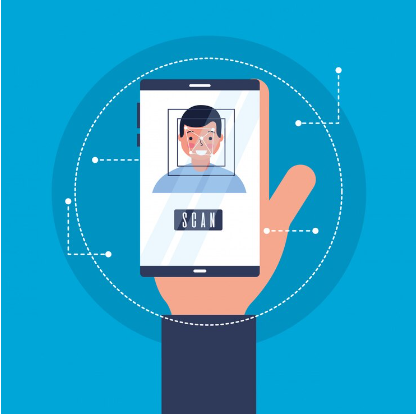
Tips for buying a used iPhone
freepik.com
Next, you can ensure that the Apple ID or user account on the iPhone you want to buy is empty. Because if you still have the previous owner's Apple ID, then it will be difficult for you to operate freely, such as downloading applications and resetting them to the original settings.
3. Check the function of the iPhone buttons

Tips for buying a used iPhone
freepik.com
Don't forget to check the function of the buttons on the iPhone body, you can try checking the volume, silent, power and home buttons for touch ID model iPhones. Make sure all the buttons function properly to make it easier to operate.
4. Check the iPhone body

Tips for buying a used iPhone
freepik.com
You can check the iPhone body from the bezel to the back of the device. If there are scratches, breaks or cracks, it is possible that the iPhone has been dropped or hit and this could have affected the components inside.
5. Make sure all sensors are functioning properly
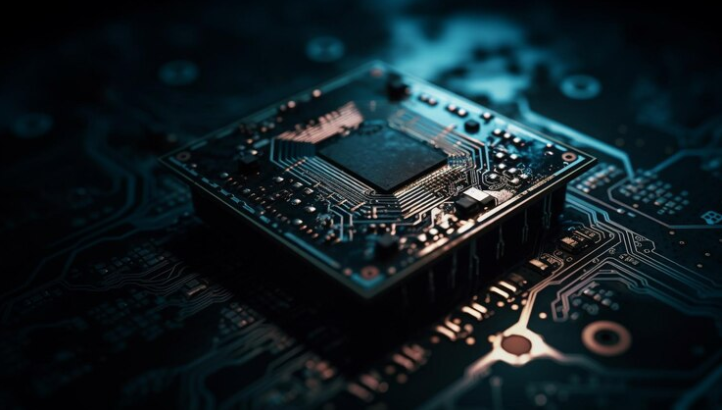
Tips for buying a used iPhone
freepik.com
There are several sensors on the iPhone that function to run the features on it, such as the proximity sensor, gyroscope, Face ID and Touch ID, and others. You can try several features to make sure the sensor is working properly.
6. Check the health and function of the iPhone battery

Tips for buying a used iPhone
freepik.com
The iPhone is synonymous with battery health that quickly declines and requires it to always be plugged in to the charger cable. Before buying a used iPhone, you can try looking at the health condition of the battery in the "Settings" menu in the "Battery" option, make sure the status is not "Service" because that really affects the iPhone's performance.
7. Check the iPhone camera function

Tips for buying a used iPhone
freepik.com
The iPhone camera is one of the favorites sought after by users. When you check a used iPhone, don't forget the camera function. Make sure there are no smudges or spots and that when taking pictures or videos, the camera stabilizer is functioning properly.
8. Try checking the condition and response of the screen
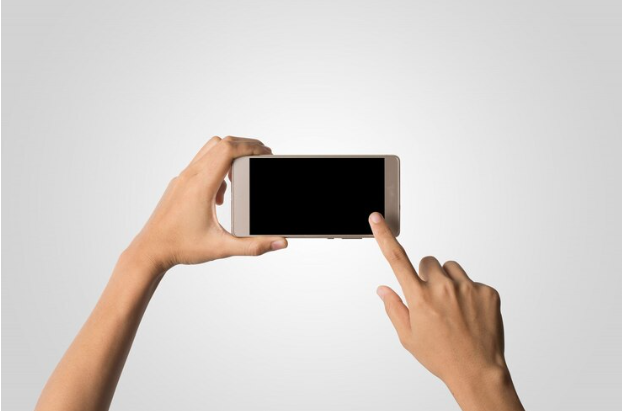
Tips for buying a used iPhone
freepik.com
You can check the condition of the screen and its response by rubbing all sides, making sure it has normal responsiveness. Apart from that, make sure there are no white, black or shadow spots with contrasting colors to avoid damage to the used iPhone screen you buy.
9. Make sure the microphone and speaker function
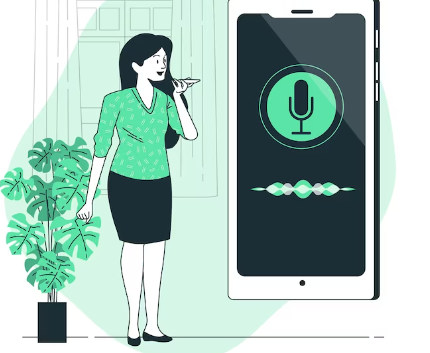
Tips for buying a used iPhone
freepik.com
Make sure the sound produced comes out and doesn't break so you can enjoy it comfortably. Then for the microphone, make sure it can capture sound well. You can try it by recording sound or taking video via camera and listening to the results.
10. Ensure iPhone connectivity
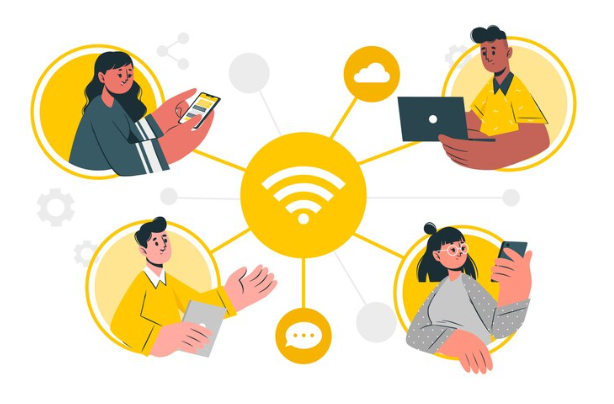
Tips for buying a used iPhone
freepik.com
Even if it is used, make sure the iPhone you buy has connectivity to all providers and WiFi networks. There are many used iPhones circulating in Indonesia, namely official iPhones, Black Market iPhones and HDC iPhones. Don't make the mistake of buying because you don't understand.
(brl/ola)